How can I disable the User Account Control (UAC) feature on my Windows Vista computer?
Windows Vista has the built-in ability to automatically reduce the potential of security breeches in the system. It does that by automatically enabling a feature called User Account Control (or UAC for short). The UAC forces users that are part of the local administrators group to run like they were regular users with no administrative privileges.
Although UAC clearly improves the security on Windows Vista, under some scenarios you might want to disable it, for example when giving demos in front of an audience (demos that are not security related, for example). Some home users might be tempted to disable UAC because of the additional mouse clicking it brings into their system, however I urge them not to immediately do so, and try to get used to it instead.
Method #1 - Using MSCONFIG
- Launch MSCONFIG by from the Run menu.
- Click on the Tools tab. Scroll down till you find "Disable UAC" . Click on that line.
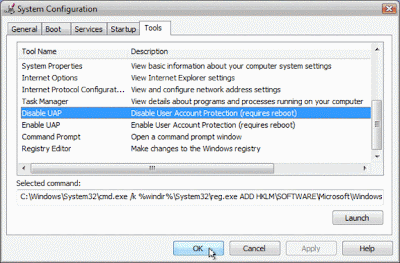
- Press the Launch button.
- A CMD window will open. When the command is done, you can close the window.
- Close MSCONFIG. You need to reboot the computer for changes to apply.
You can re-enable UAC by selecting the "Enable UAC" line and then clicking on the Launch button.
*Recommended: Speed up Vista boot times by reducing the number of programs that load at startup. Control your Vista startup list with this Vista app


No comments:
Post a Comment